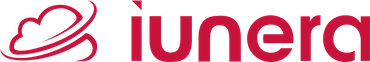Recently, I attended the Big Data Conference Europe 2020, which went online this time. Wanna know what I thought about it? Here’s my experience of attending an online conference for the very first time.
Big Data Conference Europe went online
“Big Data Conference Europe is a three-day conference with technical talks in the fields of Big Data, High Load, Data Science, Machine Learning and AI.
Conference brings together developers, IT professionals and users to share their experience, discuss best practices, describe use cases and business applications related to their successes.
The event is designed to educate, inform and inspire – organized by people who are passionate about Big Data and Data Exploration. We look forward to seeing you there!”
About the Big Data Conference Europe.
Now, with the Covid-19 pandemic this year, the organisers of Big Data Conference Europe had to bring the whole event online instead of holding it in Vilnius, Lithuania, like they usually do.
What’s the adjustment? Online tracks, Virtual Cafes and Ask Me Anything Corners, accompanied by Rocket.Chat, Slido Q&A and Slido Poll features.
This move thankfully benefited those nowhere near Europe like Tim and I. I could attend it from the comforts of my home in Malaysia while Tim and other speakers outside Europe could give talks from their homes in Malaysia, India, Hong Kong, Australia and the Americas.
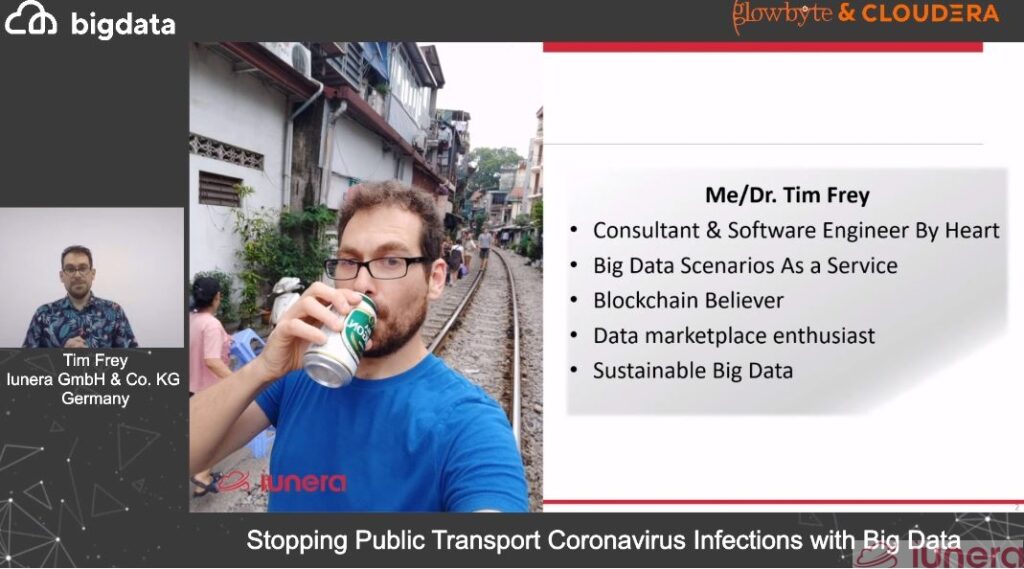
However, since the conference was largely targeting the attendees and speakers in Europe, it followed the GMT+2 timezone, which meant that we were attending it in the second half of the workday – from after lunchtime to grandpa’s bedtime.
But that’s okay because this served as a learning experience that I would not have found anywhere else. And I could still get some work done before the conference.
My observations of this online conference
The login was considered as the registration. It’s the online version of walking up to the counter and telling the organising committee members your details for them to confirm that you’ve arrived.
The organisers have outlined the buttons, which acted as doors, for the online talks, virtual cafes and a room where attendees could pose questions to the sponsors.
Talks
Just like offline talks, the speakers would go through their presentations and then proceed to a Q&A session at the end of their talk and after. This time, the Q&A was facilitated by the Slido feature.
And also like some offline conferences, music was played in between the talks. Mostly Maroon 5, Jason Derulo and Dua Lipa songs among others. ;D
Most of the online talks I attended were live streams while one talk looked like it was pre-recorded due to the speaker’s sudden wardrobe change between the talk and the Q&A.
A few things I noticed that was different about the talks compared to offline talks in general were:
- There were no emcees to make announcements or entertain the audience.
- The speakers could use their mouse pointers to point at their slides instead of laser pens.
- The number of viewers was not included during the talks. I couldn’t see any indication of how many people attended the talks. I guess the organisers had their reasons not to include the figure but some of the speakers weren’t sure if this was a good thing or not.
- To stay on schedule, a speaker would’ve been cut off at the end of the set time if they didn’t keep track of the time limit. As far as I’ve seen, the speakers were aware of the time limit.
- The attendees didn’t have to worry about interrupting someone’s view or having their view interrupted by someone else, sitting too close to someone else and being interrupted by chatter from inattentive attendees.
Schedule and Tracks
Speaking of schedule, the schedule seemed to indicate how attendees could choose a talk they wanted to attend by choosing a track at certain time blocks.
For example, if I wanted to attend Dr Christoph Zimmermann’s talk “Redis: a Multi-Model DB for IoT and Beyond” at 10:05 am GMT+2, I’d have to choose Track 3 at that particular time.
I guess it’s safe to say that the Tracks were like halls. Except that we didn’t have to get up from our chairs and brave the crowd to move to other halls. We only had to click the correct buttons.
I also noticed that the buffer times were still applicable for this online conference.
People may not be walking from hall to hall but they may still need time to take a breather, kiss their babies’ cheeks, make a cuppa tea or freshen up.
Or for some, to join the Ask Me Anything Corners to continue the Q&A without missing the start of the next talk.
But I think I was initially confused about the timezone gap because I missed the Day 1 Opening Keynote and the first time block.
When it comes to online events that are held in a different timezone than yours, you’ll have to take note of the differences between, say, GMT+2 and GMT-2 and whether “GMT2” means either one of the timezones.
I learnt this the hard way and made sure to get it right for Day 2.
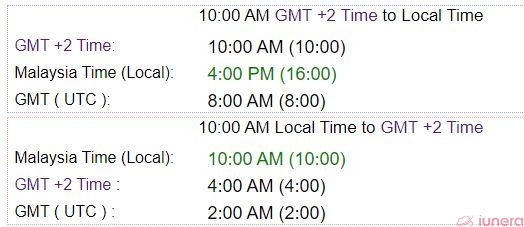
Virtual Cafes and Ask Me Anything Corners
The corner rooms and virtual cafes were actually Zoom meetings.
“You can open zoom if you want to ask or listen to additional questions for the speaker after the talks ? it is not necessary,”
someone’s answer to my question about the need to open Zoom.
I think that the Virtual Cafe and Ask Me Anything Corner experience was similar in terms of how people interacted with each other.
Apart from sharing their daily data struggles, they ended up talking to each other about how they felt about the conference.
While I was in one speaker’s Ask Me Anything Corner, two other speakers entered the same Zoom meeting.
I checked the Zoom meeting ID for all four tracks and saw why all the speakers of that time block would come to the same Ask Me Anything Corner. The corner was shared by all the speakers. LOL
A conversation sparked between the speakers about how it’s not so fun from the speakers’ perspective because they can’t gauge their audience’s reactions or engage with their audience the way they’re used to on stage.
In the same Zoom call, another attendee later mentioned that he experienced internet connection issues.
It’s really interesting to see how the attendees and speakers used the Zoom meetings as a chance to socialise while sipping their drinks as they would in an offline conference.
The significance of this online conference
Throughout the conference, I found it easier to understand speakers from English-speaking countries and India than speakers who are not since I’m used to the American, Australian, British and Indian accents.
I struggled to pay attention to speakers with strong non-English European accents (except Tim since I’m used to his accent).
But maybe, it was also hard for me to understand them because of my lack of experience in the tech industry compared to other attendees and speakers, who could understand one another very easily.
Despite the minor downfalls, it’s a reminder of technology’s power in providing solutions.
It’s a pretty cool thing, especially for people who don’t have the time, money and effort to travel and attend the usual offline conference.
Or introverts who prefer sticking to a small group of familiar faces.
Personally, it was easier for me to jot down my observations in this draft during the online conference than it usually is to jot down in a notebook (and switch on my phone’s audio recording app) at an offline conference.
But more importantly, it’s also a reminder that the diverse tech community is bursting with knowledge and ideas that they’re willing to share on an international stage (or web page) in hopes of improving the world.